This function is not enabled by default and you have to turn it on only can use. Here is the way of how to enable the function.
1. Go to Microsoft Office button and select Word Option on the bottom follow by highlighting Popular option.
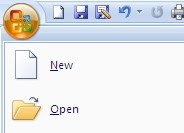
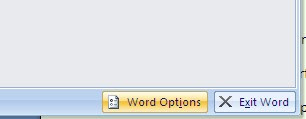
2. Checked the box for Show Developer tab and then exit.

3. From the main interface you will see the Developer tab enabled.
4. Click on the Developer tab, select Control Group and click the Legacy Tools.

5. Under the Legacy Form, you can choose which ControlBox you like to add.
Note: If the toolbox added has a gray background, you can click the Form Field Shading under Legacy Form to remove the background color.




No comments:
Post a Comment