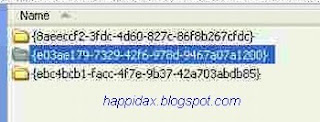Recently my MSN messenger keep on alerting me there are invitation pending to accept, but I confirm I had ignore them and there is empty after I login to the page. I guess it may be a defect for live messenger where it can’t synchronize to the server retrieving the status. Finally I got the solution to make this alert disappear.Here is the way that works for me.
I guess it may be a defect for live messenger where it can’t synchronize to the server retrieving the status. Finally I got the solution to make this alert disappear.Here is the way that works for me.- Sign Out and exit the messenger and then enable the “Show hidden files and folders” in the folder option.
- Go to “C:\Documents and Settings\[users]\Local Settings\Application Data\Microsoft\Windows Live Contacts".
- Delete all the folders and Sign In, the alert message is no longer displaying on the page.
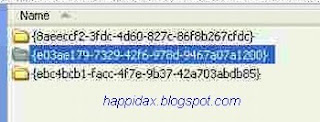
For those who are new to the DotNet environment and especially those do not have IT background, you may not know how to reset the IIS server or stop the server for maintenance or any other reason.Here are the basic command that use for the IIS serverStop IIS : iisreset /stopStart IIS : iisreset /startReset IIS : iisreset
Are you shocked when open the QTP and found that the menu options have disappear?
I don't aware what i have configured the setting to cause the menu options suddenly disappear. It just happened after the license key successfully validated. At first i guess it may due to the add-in not being licensed therefore i reboot the QTP and i noticed that the add-ins are licensed. I suspect it may due to the setting then i try to figure out the problem.
Finnaly i find the way to fix it, Just restore it to default.
1. Start QTP and open the main page after licenses key validation.
2. Move mouse pointer to the menu pane and right click then select Customize Option.

3. On the popup window select toolbar tab then click on the Restore All button.